How to Purchase
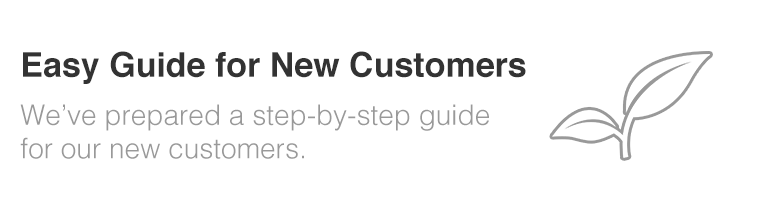
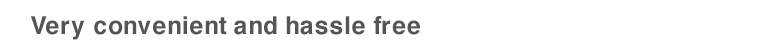
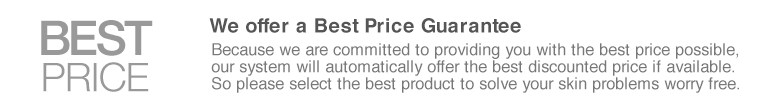
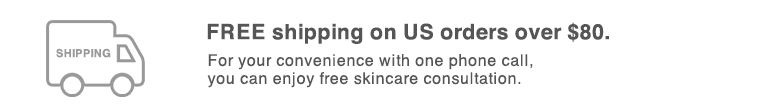
Shopping Guide
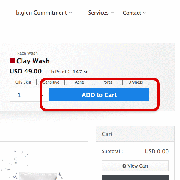

1.Choose your favorite product
When you move the cursor to "Product" on the menu displayed on the top page, you will see a list of skin problems and products to choose from. You can choose your ideal product from either list. After clicking on the product you like, click 'Add to Shopping Cart' which adds the product to your Shopping Cart and takes you to the product detail page.
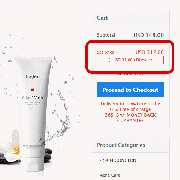

2.We offer a Best Price Guarantee
If the selected product is also the contained in a more affordable set, our Best Price system automatically displays the most affordable set price and discounted amount.
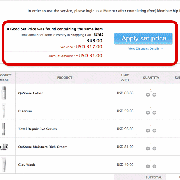

3.Go to the Shopping Cart
Please confirm the contents of your cart on the Shopping Cart page. If there is a Set or product bundles available containing the same product you've selected, prices will be automatically displayed at the top of the page. If you'd like to continue shopping please click on the 'Go Back' button near the bottom of the page. If you are done shopping, please then click 'Proceed to Check Out' which will take you to your Shopping Cart page where you can add or remove items from your shopping cart. Please review your Shopping Cart carefully before final payment processing.
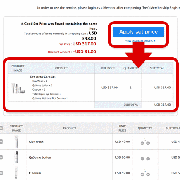

4.Set Price Options
If there is a discounted product set available , you will be able to see the contents of the Product Set by clicking on【View Product Set Price Details】. To purchase the product as part of the Set price, click【Apply Product Set Price】. If there is no discounted Set Price available, proceed to【Proceed to Check Out 】.
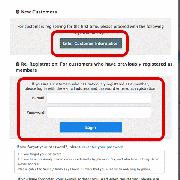

5.Start Membership Registration
If this is your first time making a purchase and you have not registered as a member, please go to the Registration page by clicking the "Register" button to star the registration process.
Customers who have already registered, please click here to skip ahead.
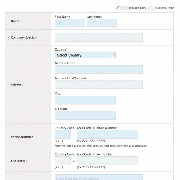

6.Registering Customer Information
Follow the registration instructions and accurately enter the necessary information. The address that you provide will be where the products are delivered so please make sure there are no errors. After entering the required information, please proceed to "Confirmation Page".
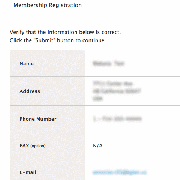

7.Confirmation
Please review your entries and confirm that there are no mistakes in the details that you have provided. If you need to change any information that you have provided, please press【BACK】button at the bottom of the screen, to return to the previous page and correct the information. After completely entering all the required information, clicking on the【Member Registration Completed】button will complete the registration process. A Member Registration confirmation e-mail will be sent to the e-mail address you provided.
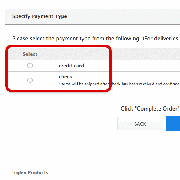

8.Choose Payment Method
There are two payment options to choose from "check" or "credit card". After selecting your preferred payment option, please proceed by clicking 【Proceed to Order Confirmation】page.
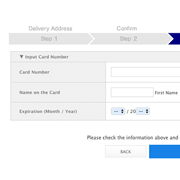

9.Enter Payment Information
If you choose to pay by credit card, you will need to enter your Credit Card information here. Please enter your credit card information accurately. (If you paying by check, please proceed to 11.)
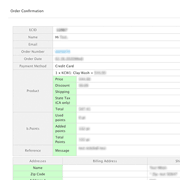

10.Purchase Complete Confirmation
You have successfully completed your purchase order. Detailed information of the order will be sent to the registered e-mail address, so please be sure review its content for accuracy.
About bglen
Toll Free
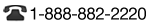
Orders & Consultations
Mon - Fri: 9am to 5pm PST
(Except for Holidays)
Security


